Comparison of leading task management tools in 2025

The market for project management software is fiercely competitive. With comparison websites listing nearly 600 distinct tools, sifting through alternatives can be extremely time-consuming. Relying solely on feature lists provided by vendors is thus super challenging for needed people to make a decision.
In this article, we will examine six of the most widely used project management solutions (and introduce our newly born one called Leanbase but already gained some tractions). Then will group these tools into three distinct categories:
- Lightweight (e.g., Trello): Tailored for short-term or smaller-scale projects and teams that operate with simple processes.
- Midweight (e.g., Basecamp, Asana, Wrike, Leanbase): These offer a balance between ease of use and the ability to handle more complex workflows.
- Heavyweight (e.g., Jira, MS Project): Geared toward organizations with elaborate processes requiring significant customization.
1. Trello
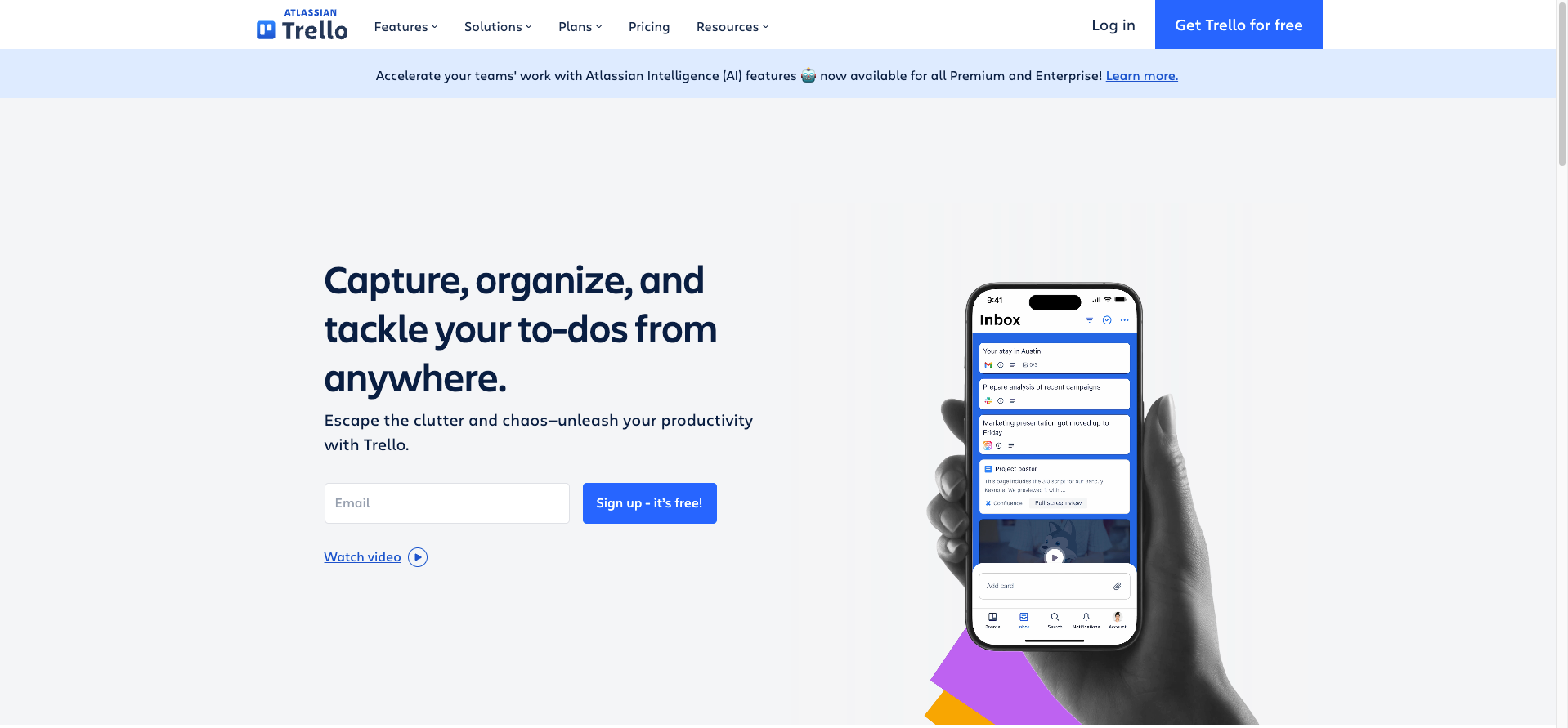
Trello is among the most popular lightweight project management tools available. Its simplicity makes it a favorite for startups, small teams, and temporary projects—essentially, any scenario where a project manager needs a basic framework to stay organized. Trello’s intuitive Kanban-style interface—based on boards, columns, and cards—also makes it an excellent introduction to Agile methodologies. However, as teams grow or require more sophisticated processes, Trello’s simplicity can become a limitation. Although premium plans extend its functionality, the cost of $10 per user per month makes it less competitive against other solutions in its class.
Pros:
- Extremely Lightweight: Can be set up in minutes with an easy-to-maintain structure.
- User-Friendly Interface: New team members are quickly onboarded.
- Cost-Effective: Its free version is sufficient for simple projects and basic processes.
Cons:
- Limited Customization: Its simplicity restricts the options available for more elaborate workflows.
- Ephemeral Information: With a modest activity log, limited search capabilities, and few labeling options, tracking long-term progress can be challenging.
Pricing: free available. 6 USD per user/month (standard plan) & 12.5 USD per user/month (premium plan).
2. Basecamp
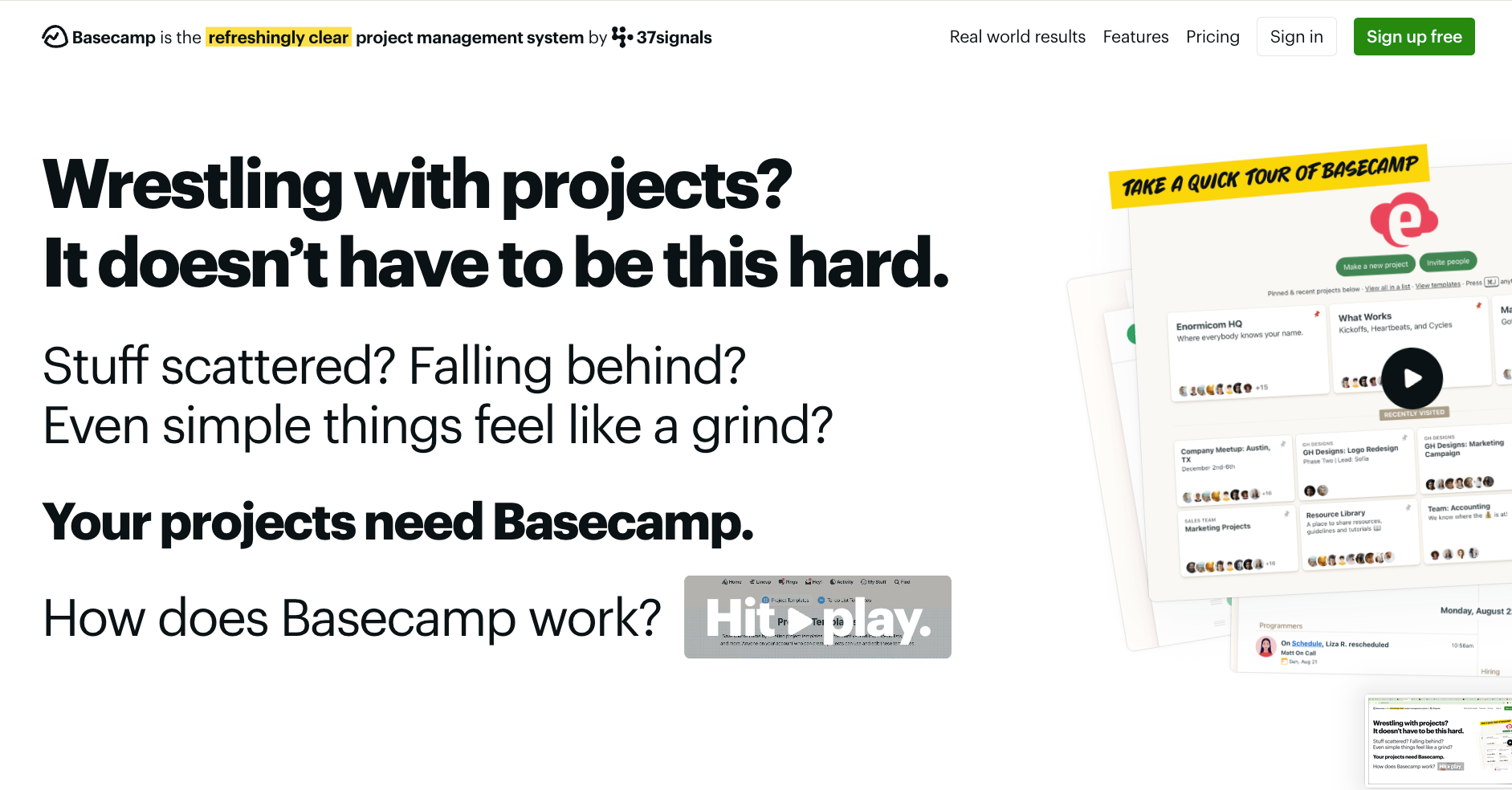
Developed on the renowned Ruby on Rails framework, Basecamp has steadily grown over the past 15 years and is particularly popular among digital and web design agencies. Its appeal lies in combining a lightweight, easy-to-use interface with powerful collaboration features such as built-in chat, file sharing, and client collaboration capabilities—all without requiring every collaborator to create an account. This “adoptable” approach makes sporadic use hassle-free. However, Basecamp falls short when it comes to Agile development essentials; it lacks native boards, task estimations, and other features critical for sprint-based workflows. While third-party tools can bridge this gap, many competing platforms include these features out of the box.
Pros:
- Transparent Pricing: A fixed monthly rate ensures that costs remain constant regardless of team expansion.
- Ease of Use: Basecamp is straightforward to set up while still offering powerful collaborative functionalities.
Cons:
- Limited Agile Features: Essential tools like Scrum or Kanban boards require third-party integrations.
- Sprint Tracking: Native support for sprint tracking is absent, relying instead on external applications.
- Chat Experience: Although Basecamp offers a chat feature intended to rival Slack, its real-time communication capabilities do not measure up to dedicated tools.
Pricing: free available. 15 USD per user/month (plus plan) & 299 USD per month billed annually, for whole organization. (pro limited plan).
3. Asana
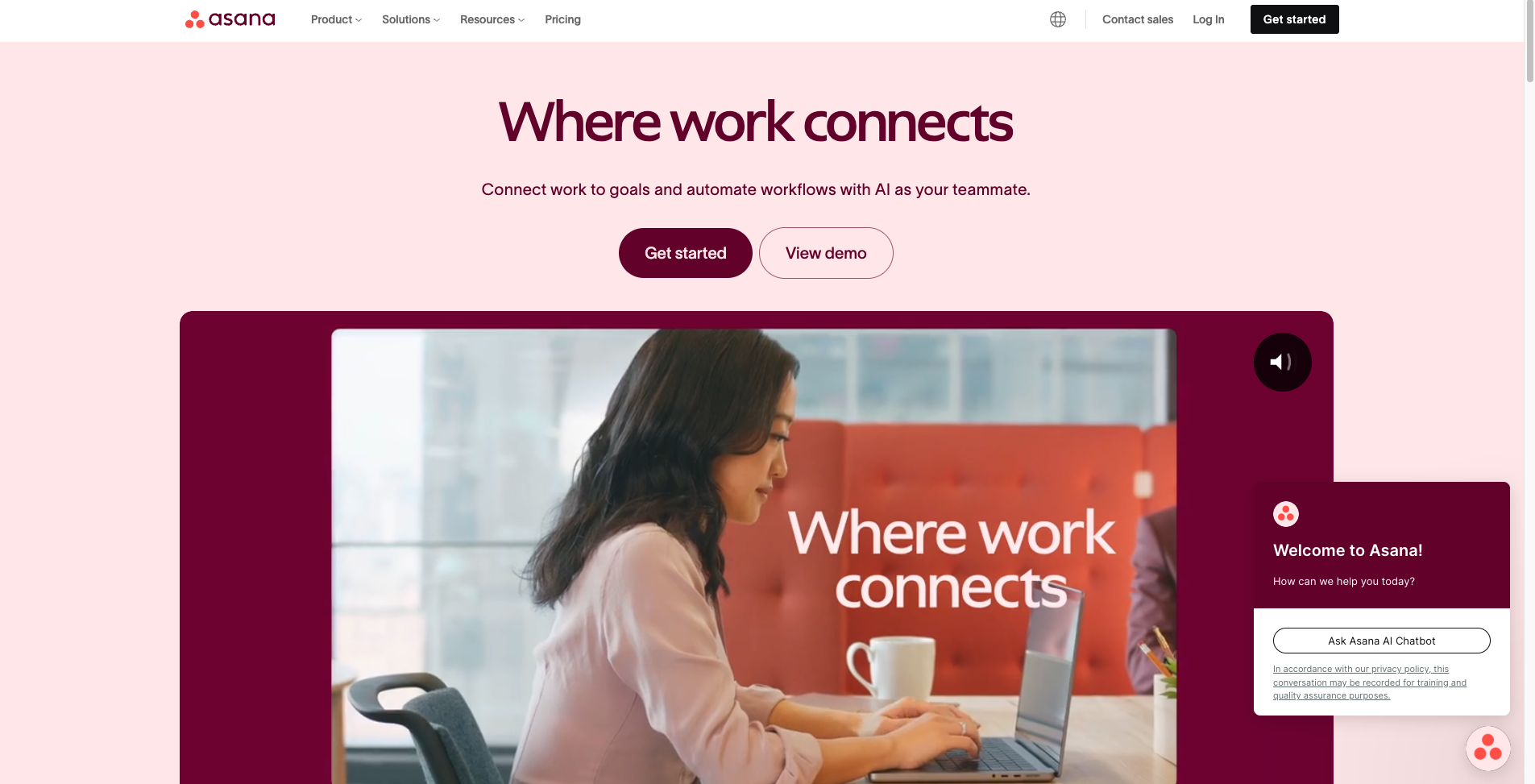
Originally conceived as an internal tool at Facebook, Asana quickly evolved into a standalone project management platform. In its early iterations, Asana catered to small teams, but recent updates—such as the introduction of “Portfolio” and “Workloads”—have made it a viable option for larger organizations as well. A key differentiator is its capability to show task owners the impact of their work on broader business objectives. Additionally, the co-founder has hinted at future enhancements that leverage AI and machine learning to offer intelligent deadline suggestions, workload forecasts, and strategic planning insights.
Pros:
- Robust Search Functionality: Advanced search filters simplify locating tasks and files across multiple projects.
- Intuitive Timeline View: Its Gantt-chart-like view makes rescheduling tasks and managing dependencies straightforward.
Cons:
- Single-Assignment Limit: Tasks can only be allocated to one individual, which can hinder collaborative efforts.
- Agile Limitations: Scrum methodologies and sprint tracking are not natively supported and rely on third-party solutions.
Pricing: free available. 13.49 USD per user/month (starter plan) & 30.49 USD per user/month (advanced plan).
4. Wrike
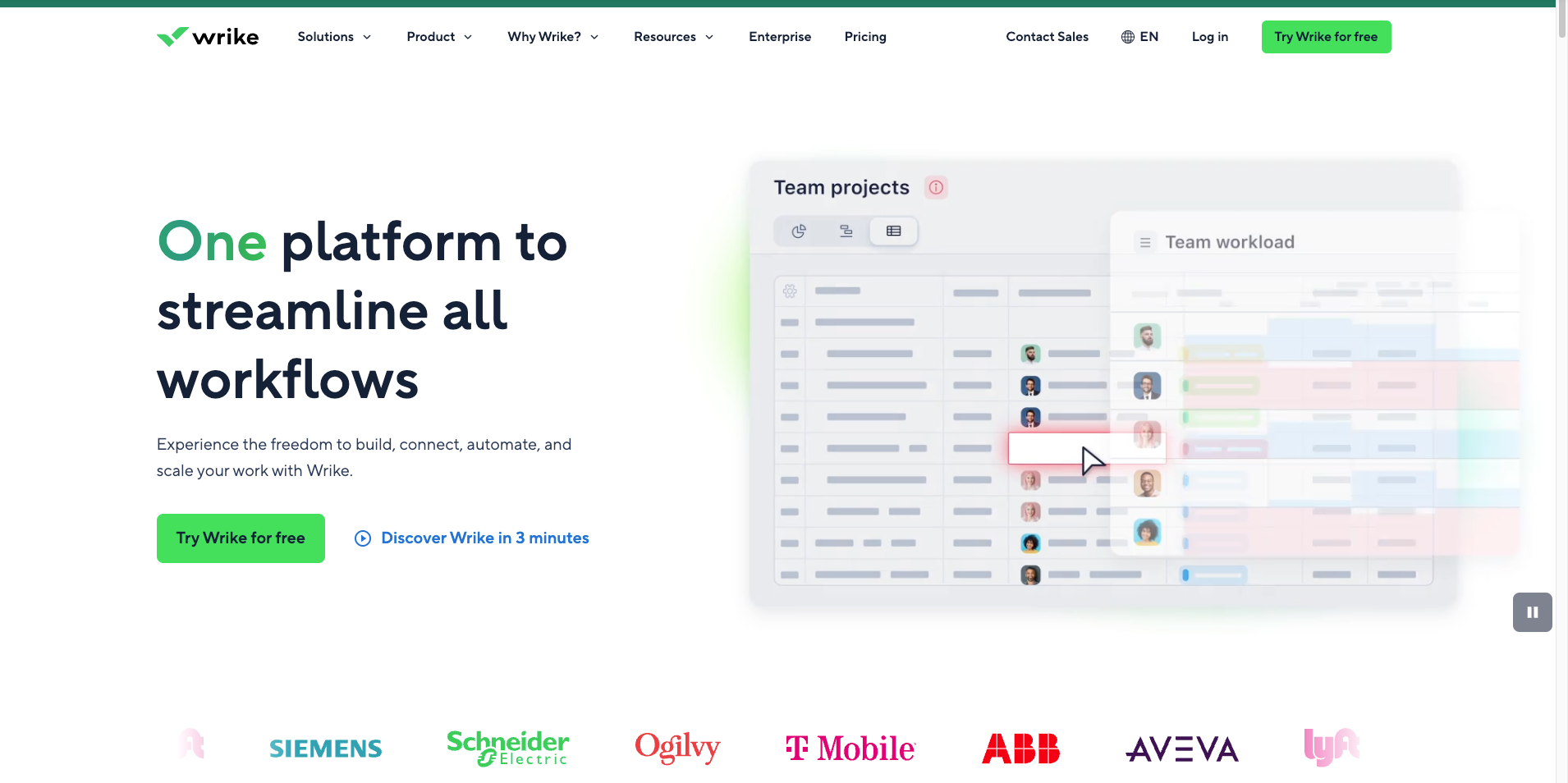
Wrike is notable for its high degree of customizability, which almost positions it in the heavyweight category alongside Jira. While it has not yet fully reached that level of complexity, Wrike challenges Jira in terms of user interface and user experience. A unique pricing model—where the basic plan is structured in increments of five users—can lead to significant cost jumps. For instance, if a team expands from 15 to 16 users, the monthly fee can surge dramatically. This pricing structure is a key consideration for smaller companies.
Pros:
- Multi-Project Assignments: The ability to assign tasks to several projects simultaneously is a strong advantage.
- Pinned Notifications: Wrike offers a unique mechanism to highlight critical information through pinned notifications.
- Built-In Time Tracking: It is the only tool in this comparison with a fully functional native time-tracking feature.
Cons:
- Pricing Complexity: The tiered pricing in increments of five users can result in unexpected cost increases.
- Limited Third-Party Integrations: Compared to competitors, Wrike offers fewer integrations.
- Agile Workflow Limitations: Native support for Scrum workflows, including sprint tracking, is not available.
Pricing: free available. 10 USD per user/month (for small teams) & 25 USD per user/month (for all teams across the organization).
5. Jira
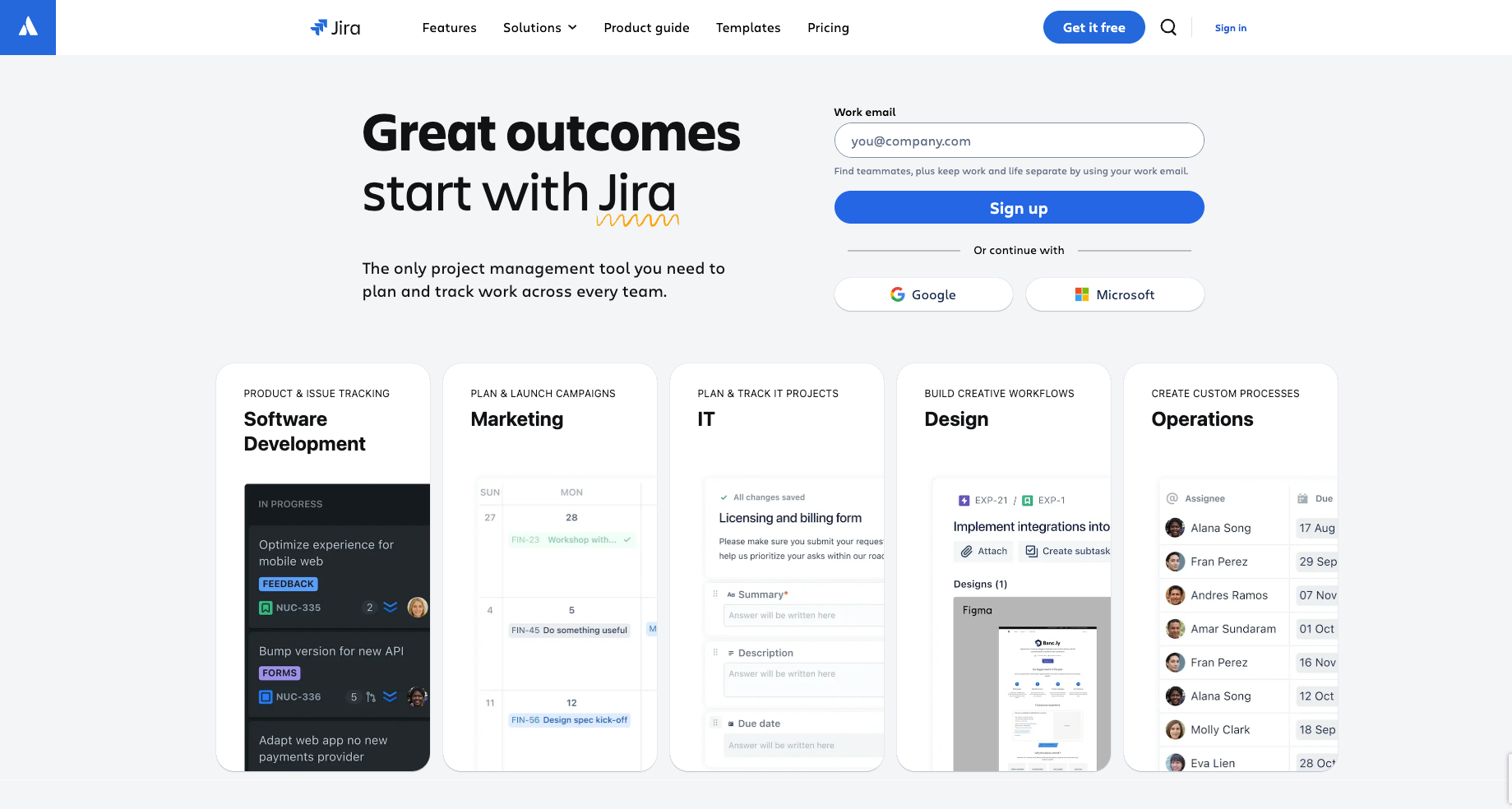
Jira is one of the most widely used project management tools, especially in the realm of software development. It is an excellent choice for larger organizations that manage multiple complex projects and require extensive customization of task workflows. Jira’s robust integration with Confluence—a complementary collaboration and data management tool—enhances its appeal for company-wide operations. For smaller teams or short-term projects, however, there are more cost-effective and lightweight alternatives available.
Pros:
- Extensive Customizability: Jira allows for tailored workflows that can be fine-tuned to match the exact operations of a company.
- Broad Integration Ecosystem: The Atlassian Marketplace offers a vast array of integrations with tools such as GitHub, Salesforce, and Outlook.
- Built-In Agile Features: Native support for Scrum boards and sprint tracking makes it a strong contender for Agile teams.
Cons:
- Time-Consuming Setup: The high degree of customization requires significant time to set up and train users.
- Complex Interface: The interface can feel clunky and non-intuitive due to its extensive range of features and configuration options.
Pricing: free available. 6-9 USD per user/month (standard plan) & 10-17 USD per user/month (premium plan), varying based on the number of users within an organization.
6. MS Project

With a legacy spanning over 30 years, MS Project remains a major player in the project management arena. According to surveys, around 67% of respondents use MS Project as their primary tool. Its interface is reminiscent of Excel, featuring spreadsheet-like tabs and charts. Although it is a powerful tool with a vast range of enterprise-level features, MS Project is known for its steep learning curve and is less accommodating for newcomers. Traditionally used for non-IT projects managed by experienced project managers, MS Project has recently begun incorporating Agile features, though its core design still heavily favors Waterfall methodologies.
Pros:
- Robust Functionality: MS Project offers extensive customization and enterprise-level features.
- Seamless Office Integration: Its integration with Office 365 and Outlook is a significant advantage for companies reliant on Microsoft products.
Cons:
- Limited Agile Support: Despite recent updates, MS Project is primarily designed for Waterfall projects and falls short in Agile environments.
- Outdated Interface: Parts of the software feel dated and can be unstable compared to more modern tools.
- Steep Learning Curve: New users may require substantial training to use MS Project effectively.
- High Cost: At approximately $30 per user per month, it is best suited for large enterprises.
- Leanbase
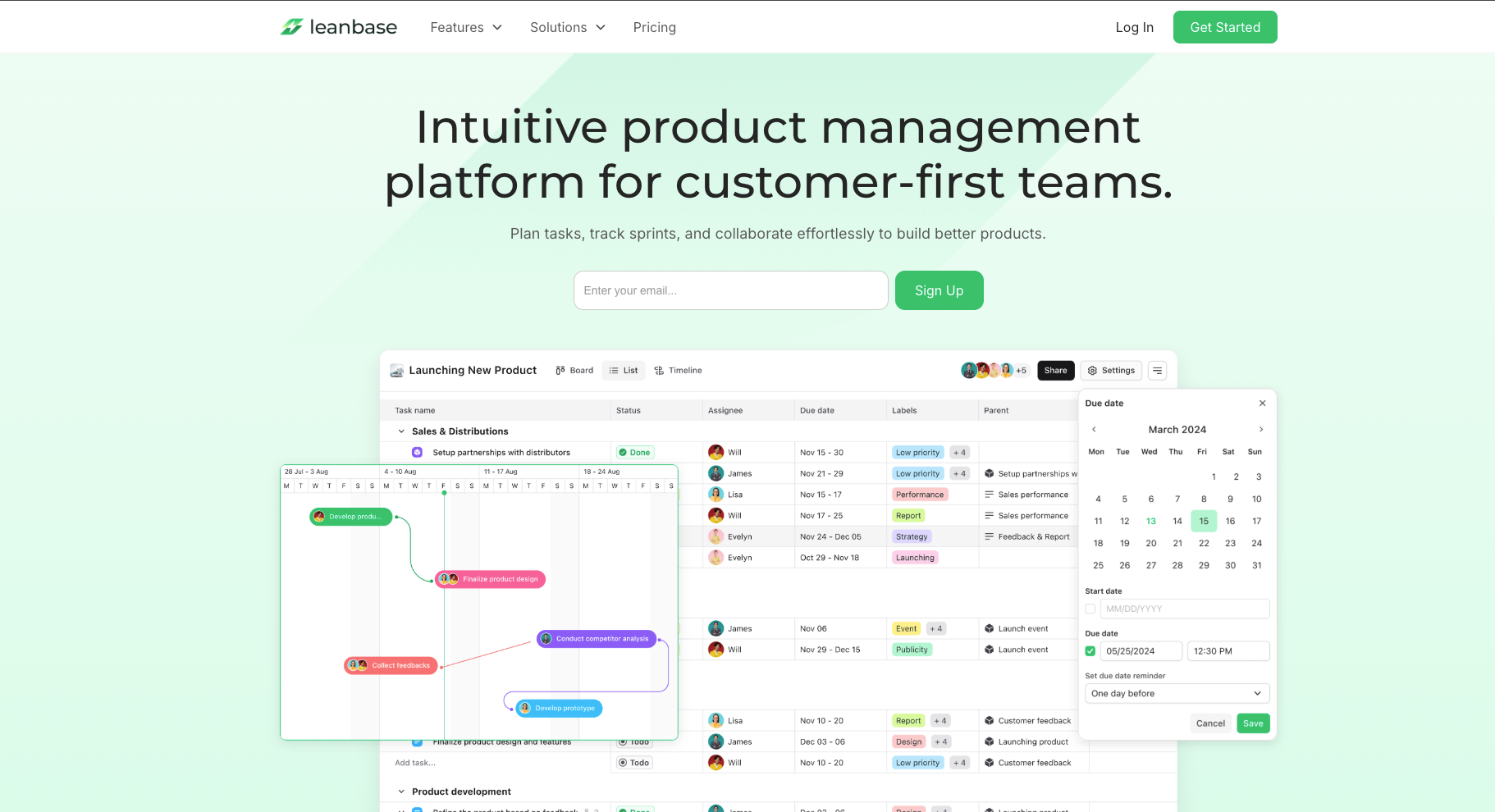
With a focus on flexibility and efficiency, LeanBase is a modern task management platform designed to streamline workflows and enhance team collaboration, designed specially for product & engineering team to work cross functional with non-tech teams. It offers a versatile set of features catering to various industries, from software development to marketing and IT operations. LeanBase provides multiple project views, workflow automation, and resource management tools, making it a strong contender for teams looking for a customizable and scalable solution.
Pros:
- Customizable Workflows: LeanBase allows teams to tailor their workflows with Kanban, List, and Gantt views, making it adaptable to different project management methodologies.
- Automation Features: The platform includes advanced automation tools to reduce repetitive tasks and improve efficiency.
- Cost-Effective Soluion: Unlike some enterprise-level project management tools, LeanBase provides a robust feature set at a more affordable price.
- Learning curve : New users, especially non-tech don't need much time to fully utilize its tool set as it is very easy to user and has friendly UX UI.
Cons:
- Limited Third Party Integrations: Leanbase team is currently working on extensive integration ecosystem compared to larger competitors.
- Not Ideal for Large Enterprises: While powerful and easy to use, Leanbase is better suited for small and mid-sized teams rather than massive enterprise-level operations.
LeanBase is a solid choice for teams seeking a balance between usability and customization, offering an efficient way to manage projects without the complexity of traditional enterprise tools.
Pricing: free available. 6.95 USD per user/month (business plan).
Conclusion
The seven project management tools discussed in this article fall into three broad categories:
- Lightweight: Tools like Trello are easy to use and quick to set up, making them ideal for simple, temporary projects or for teams that require a basic Kanban board.
- Midweight: Options such as Leanbase, Basecamp, Asana, and Wrike strike a balance between simplicity and advanced customizability. They work well for teams that need a moderate level of process complexity without excessive overhead.
- Heavyweight: Platforms like Jira and MS Project offer deep customization and robust features, designed for large organizations with complex workflows. They demand a higher investment in time and training but provide powerful tools for managing intricate projects.
Different projects call for different tools. As a project manager, you must assess the complexity of your project and select a tool that meets its requirements. For instance, while you might be accustomed to Jira, simpler projects may benefit from the straightforwardness of Trello. Similarly, Basecamp might not suit an Agile development team but could be excellent for a marketing department seeking more structure.
Ultimately, there is no one-size-fits-all solution when it comes to project management software. Each tool offers unique advantages for particular scenarios. The key is to choose a solution that aligns with your project’s complexity and your team’s workflow preferences, while also considering factors like long-term viability and integration capabilities.
