Jira and Leanbase: What's better?
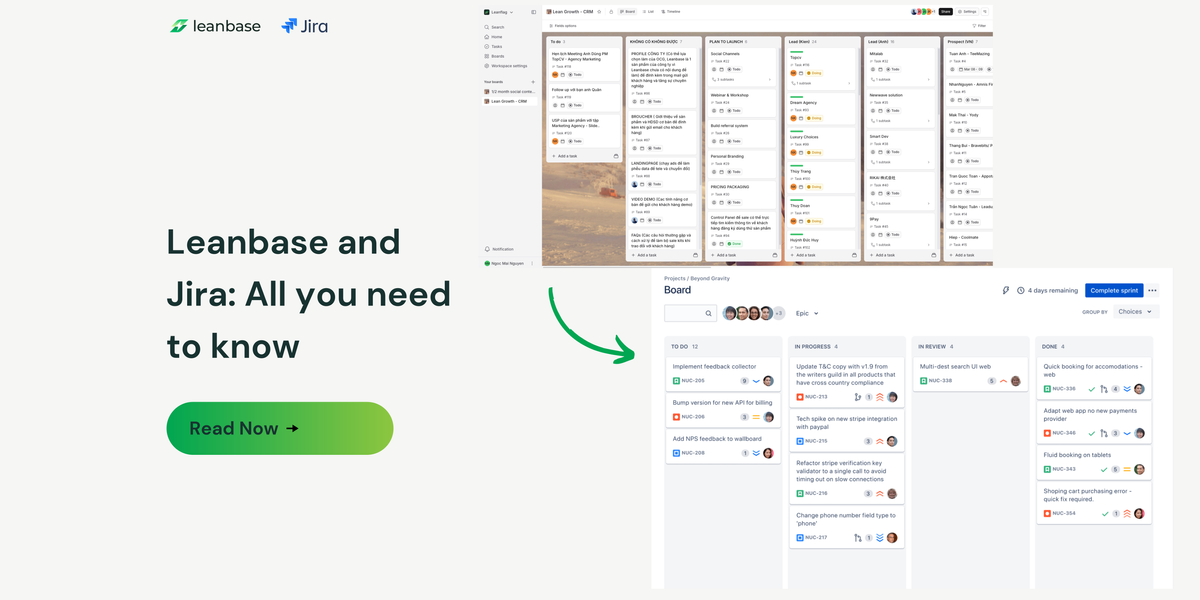
In today’s fast-paced environment, project management tools need to do more than just track tasks—they should help teams stay connected to their customers. The bigger a company grows, the more it risks losing touch with real customer needs. Silos, complex processes, and scattered tools create barriers between product, engineering, and business teams. While Jira provides powerful project tracking, its complexity often prevents teams from staying truly customer-focused.
Leanbase is built to bridge the gap between development, product, and business teams, ensuring that customer insights don’t get lost in translation. Unlike Jira, which prioritizes granular configurations and extensive reporting, Leanbase emphasizes intuitive workflows, real-time visibility, and AI-powered insights that help teams build what truly matters.
In this article, we'd do a comparative analysis of Leanbase and Jira, examining their features, usability, integration capabilities, pricing, customer support, and security to help you make an informed decision.
Overall Introduction
Modern work environment not only demands tools that facilitate project management, but also adapt to the dynamic nature of teams and projects. Jira, developed by Atlassian, has established itself as a robust, feature-rich platform—especially for software development and Agile methodologies.
Whereas, Leanbase positions itself as a lean, streamlined solution aimed at reducing overhead while keeping teams focused on core tasks. This article compares two platforms across key dimensions to determine which might best to serve different organizational needs.
📮 Leanbase Insight:
The average knowledge engineer needs to coordinate with 6 people daily just to get things done. That means constant outreach to gather context, align priorities, and push projects forward.
The challenge? Endless follow-ups, version mix-ups, and a lack of visibility slow teams down. Leanbase centralizes tasks, conversations, and workflows—powered by AI—to ensure teams stay aligned, decisions happen faster, and the right context is always at your fingertips. 🚀
Platform Overview
Jira
Jira is widely recognized for its comprehensive feature set and flexibility in handling complex workflows. Initially designed for software development teams, it has evolved into a versatile tool that supports Agile methodologies such as Scrum and Kanban. Jira is highly customizable, enabling teams to build tailored workflows, manage extensive backlogs, and monitor project progress through advanced reporting, however, it can be too complex for cross-functional teams needing quick, actionable insights.
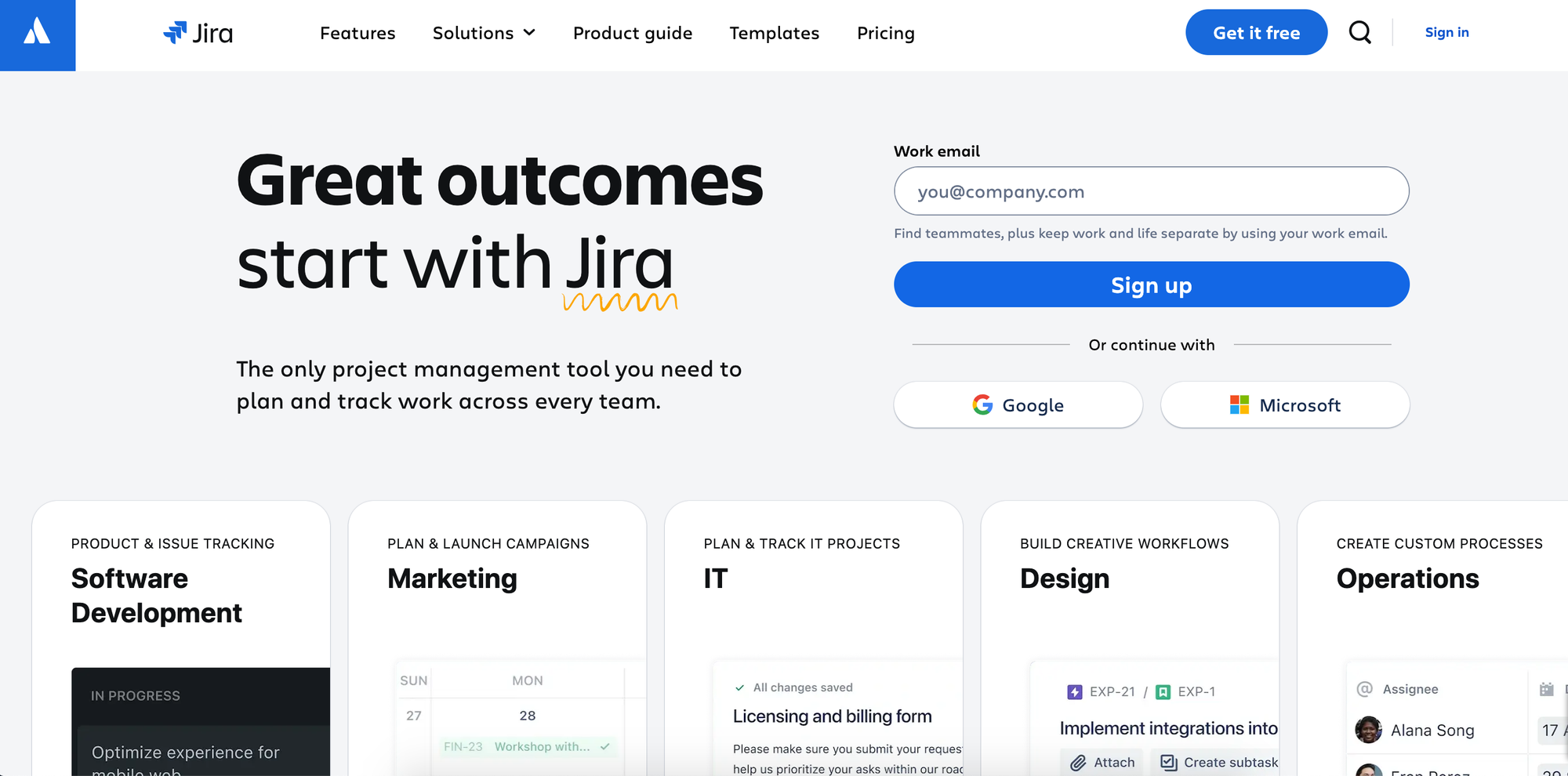
Key Attributes:
- Customization: Extensive options to configure workflows, custom fields, and dashboards, but eith each team setting up differently, collaboration between departments becomes inconsistent.
- Agile Support: Built-in scrum boards, Kanban boards, and sprint tracking.
- Integrations: Access to thousands of third-party apps and add-ons via the Atlassian Marketplace.
- Reporting: Advanced reporting features that provide granular insights into team performance and project progress.
Leanbase
Engineering teams rarely interact with customers directly. Insights get filtered through multiple layers—support, sales, product—leading to misaligned priorities. Companies often spend months building features that customers don’t actually need.
That's why Leanbase is built for customer first teams, to solve those bottlenecks. As a modern task management platform, Leanbase focuses on eliminating unnecessary complexity and streamlining day-to-day operations. It then automatically compiles customer feedback, usage trends, and issue reports so teams always work on what matters (in CoPilot's Beta). Whether you follow Kanban, Scrum, or a custom workflow, Leanbase ensures every team has real-time access to shared priorities. Managers can track customer issues and resolution progress at a glance, reducing response times and improving customer satisfaction.
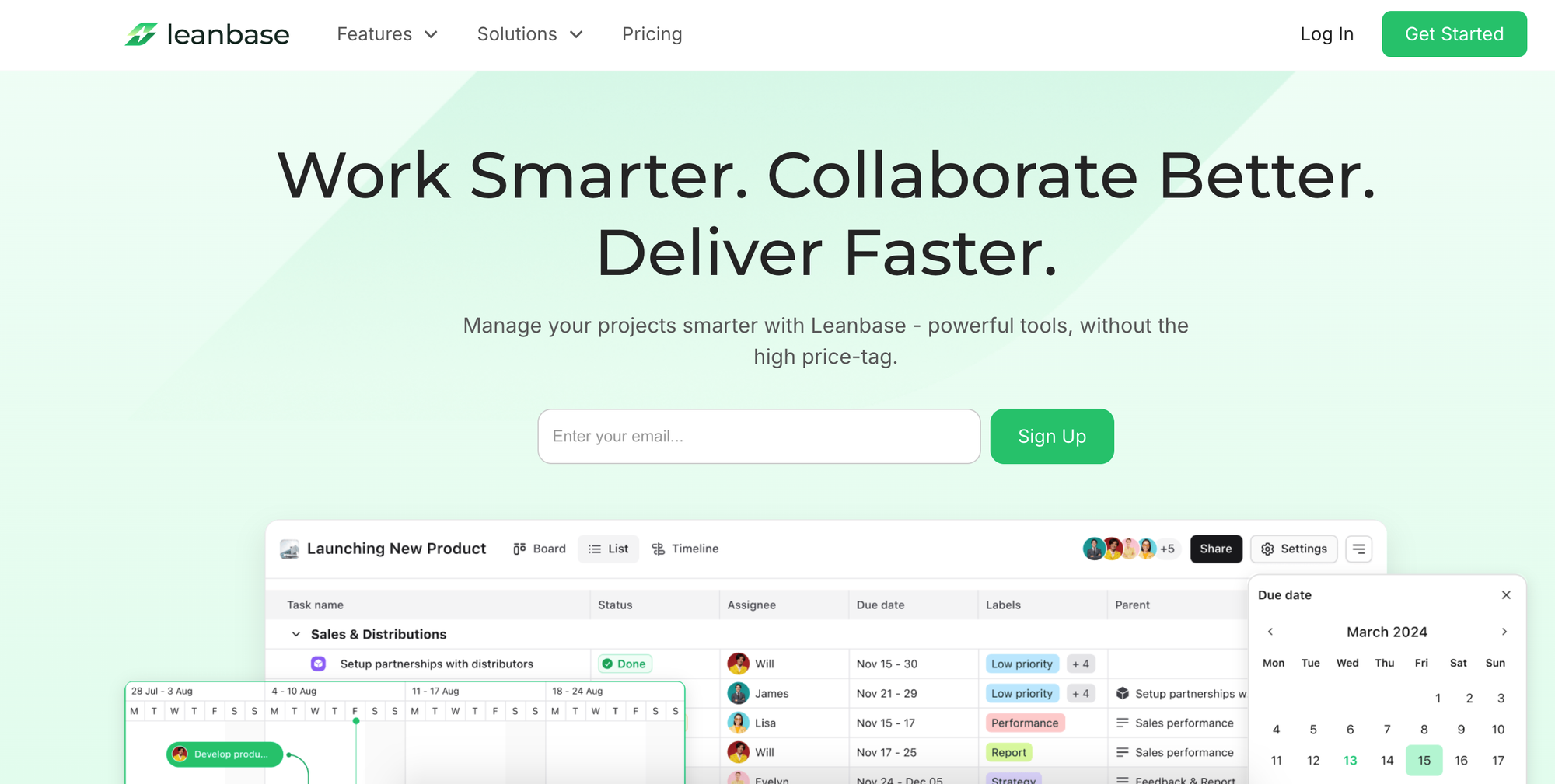
Key Attributes:
- Simplicity: A straightforward, minimalist design that facilitates quick adoption.
- Efficiency: Lean processes that reduce administrative overhead and enhance focus.
- Collaboration: Real-time collaboration tools integrated directly into task management features.
- Agile Adaptability: Support for lightweight Agile practices, ideal for small to medium-sized teams.
Feature Comparison
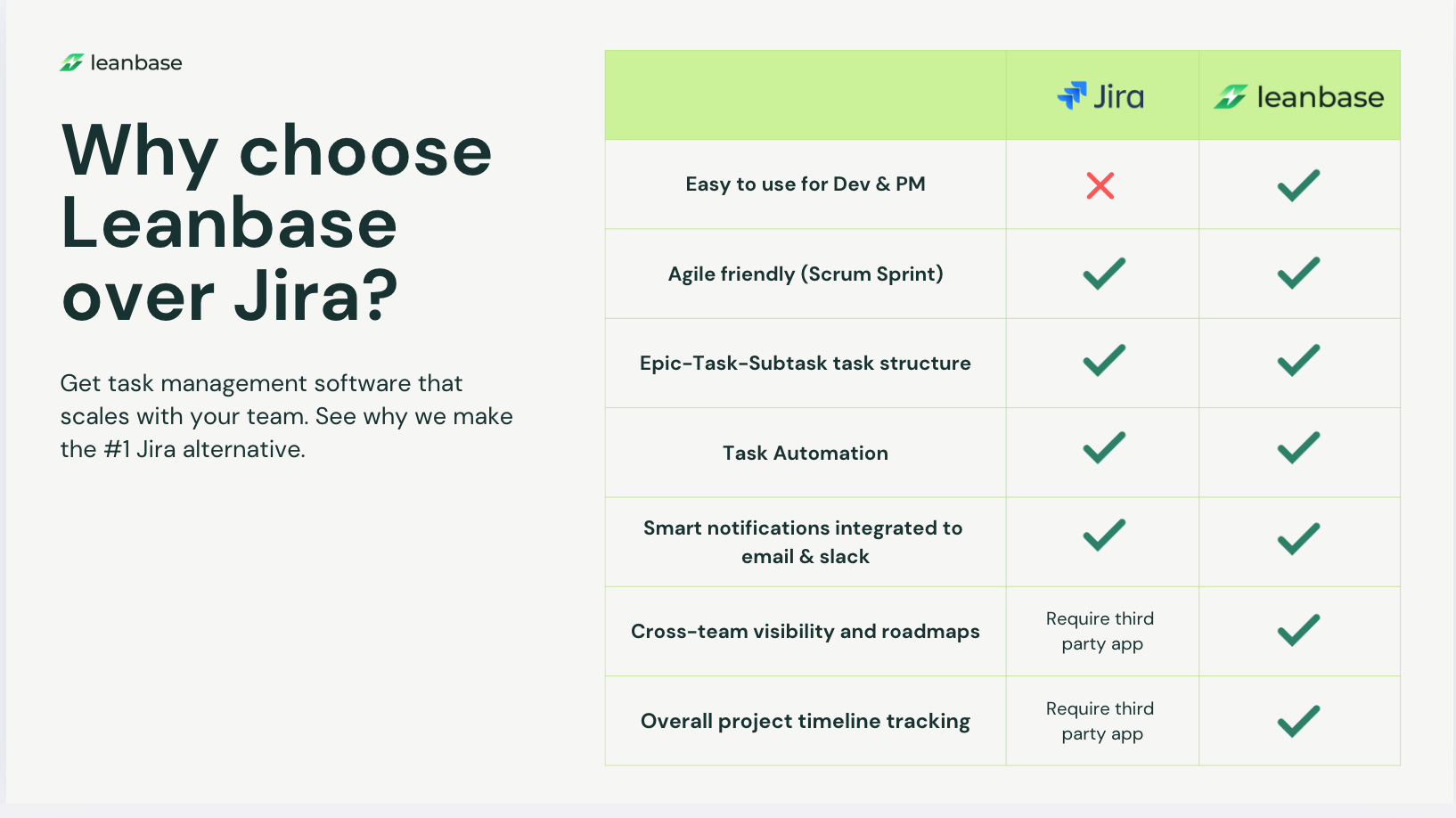
For task and project management
Jira offers a highly flexible task management system. Its strength lies in its ability to support complex workflows, however, it can lead to a lack of standardization across the organization:
- Issue Tracking: Jira’s issue tracking is robust, allowing teams to log, track, and resolve bugs and tasks with detailed information, but varying configurations across teams can create inconsistencies in reporting and tracking.
- Workflow Customization: Users can design custom workflows tailored to their processes, which is useful for development teams—but this flexibility often results in fragmented workflows that differ from team to team, making cross-team collaboration more difficult.
- Sprint Management: Jira includes sprint planning tools, backlog management, and sprint reports to support Agile development—yet the high degree of customization can make it harder to maintain standardized Agile practices across the company.
- Advanced Reporting: Jira provides powerful dashboards and real-time reporting tools that track key performance indicators (KPIs), burndown charts, and sprint progress. Though, when each team configures reports differently, leadership struggles to get a unified view of performance.
Leanbase offers a streamlined approach to task and project management:
- Intuitive Task Organization: Leanbase emphasizes simplicity with clean task lists and visual boards that reduce clutter, avoiding the clutter that often arises from excessive customization.
- Minimalist Workflows: Instead of overwhelming teams with intricate configurations, Leanbase focuses on minimalist, essential workflows, ensuring quick adoption without unnecessary setup.
- Collaboration-Centric: Features such as in-app comments (in Agile Copilot's Beta), quick status updates, and integrated notifications ensure that team members remain aligned.
- Agile-Friendly: While Leanbase may not have Jira’s deep sprint analytics, it supports Agile teams with clear board views and iterative task tracking, making it easy to stay on top of progress.
Customization and Flexibility
Jira’s high level of customization is one of its main selling points, however it often comes at a cost: painful workflows, bloated systems, and a steep learning curve.
- Custom Fields & Screens: While Jira allows intricate mapping of workflows through custom fields, screens, and permissions, this flexibility often leads to overcomplicated setups that are difficult to manage.
- Plugin Ecosystem: With access to the Atlassian Marketplace, users can extend functionality with plugins for time tracking, resource management, and more. However, relying on add-ons can create fragmented systems, higher costs, and added maintenance overhead.
- Complex Workflows: Ideal for teams with elaborate processes, Jira can model complex dependencies and relationships between tasks, but this results in unintuitive workflows that slow teams down rather than streamline their work.
Leanbase takes a different approach by focusing on simplicity without unnecessary overhead:
- Out-of-the-Box Simplicity: Unlike Jira, which requires extensive configuration, Leanbase provides pre-configured workflows that work for most teams right away—no need to spend hours setting up custom fields or permissions.
- Effortless Adoption: With an intuitive, clutter-free design, Leanbase ensures that teams can get started instantly—without the need for specialized training or dedicated admin support.
- Light Customization: Rather than overwhelming users with excessive customization that can create unmanageable systems, Leanbase offers simple task views, notifications, and adaptable boards—giving teams just the right level of flexibility without the chaos.
Integration and Automation
Integration is a core strength of Jira:
- Extensive Ecosystem: With thousands of integrations available, Jira can connect with continuous integration/continuous deployment (CI/CD) tools, version control systems, chat applications, and more. However, managing multiple integrations can become overwhelming, leading to compatibility issues, increased costs, and time-consuming maintenance.
- Automation Capabilities: Jira’s automation engine enables sophisticated rules for triggering actions, reducing manual effort. But setting up and maintaining these automations requires expertise, making it difficult for non-technical teams to optimize workflows efficiently.
- API Access: While Jira provides robust API capabilities, leveraging them often demands developer resources, making it challenging for smaller teams to customize integrations without additional technical support.
Leanbase is built to resolve the bottlenecks that Jira’s integration-heavy approach creates, offering a streamlined, intuitive alternative
- Native Integrations: Instead of relying on a vast, complex ecosystem, Leanbase natively integrates with key productivity tools like communication platforms, calendars, and cloud storage—ensuring seamless data flow with minimal setup.
- Simplified Automation: Leanbase automates routine tasks—such as status updates and notifications (lauching Copilot soon - now in Beta) —without requiring extensive configuration. Unlike Jira’s automation engine, which demands technical expertise, Leanbase makes workflow automation accessible to everyone.
- Unified Dashboard: Rather than forcing teams to manage multiple third-party apps, Leanbase brings essential tools directly into its interface, eliminating integration headaches and reducing reliance on costly external add-ons.
Reporting and Analytics
Jira excels in providing detailed insights through its reporting features, but its complexity can lead to information overload and difficult-to-navigate dashboards:
- Custom Dashboards: While highly customizable, Jira’s dashboards can become cluttered and inconsistent across teams, making it difficult to maintain a unified reporting structure.
- Real-Time Analytics: Although Jira offers real-time data tracking, the sheer volume of metrics can be overwhelming for non-technical teams, requiring significant effort to extract actionable insights.
- Advanced Reporting Tools: Jira’s burndown charts, velocity reports, and long-term analytics are powerful, but they often demand extensive configuration and expertise, slowing down decision-making for teams that need quick insights.
Leanbase offers reporting that is more focused on operational efficiency:
- Clear Visualizations: Instead of overwhelming users with endless charts, Leanbase provides straightforward reports that summarize task progress, workload distribution, and team performance in an easy-to-digest format.
- User-Friendly Metrics: Designed for quick comprehension, Leanbase’s reports ensure that managers can get a clear overview without sifting through excessive data—helping teams focus on execution rather than analysis (launching soon - now in Copilot's Beta).
- Basic Analytics: While Leanbase may not offer the deep customization of Jira, it provides just the right amount of analytics for teams that value actionable insights over unnecessary complexity.
User Experience and Interface
Jira’s interface is powerful but often comes with significant usability challenges:
- Steep Learning Curve: Due to its extensive customization options, Jira’s navigation can feel overwhelming—new users often require training sessions just to get started.
- Cluttered Interface: Jira’s feature-rich environment presents a flood of menus, settings, and configurations, making it difficult to find essential functions without unnecessary distractions.
- Fragmented Experience: While its adaptability is valued by experienced users, the sheer number of options often leads to inconsistent setups across teams, increasing friction instead of efficiency.
Leanbase is designed with simplicity, ensuring teams get straight to work without unnecessary complexity:
- Minimalist Design: Leanbase prioritizes clarity, offering a clean interface that makes it easy to navigate—no buried menus or overwhelming settings.
- Fast & Frictionless Onboarding: Unlike Jira, where teams often need training, Leanbase’s intuitive layout enables new users to onboard in minutes, reducing downtime.
- Effortless Workflows: By eliminating excessive configurations, Leanbase provides a streamlined, standardized experience where essential functions are always easy to access.
Pricing and Value Proposition
Jira’s pricing structure is designed to scale with organizational needs:
- Free Tier: Jira offers a free plan for small teams (typically up to 10 users), which includes essential features for basic Agile workflows.
- Paid Plans: The Standard plan starts at approximately $7–$8 per user per month, with Premium and Enterprise tiers offering advanced features such as increased storage, enhanced security, and deeper reporting capabilities.
- Value for Complex Needs: For teams requiring extensive customization and robust integrations, Jira’s pricing is competitive when compared to the value provided by its comprehensive feature set.
Leanbase aims to provide excellent value through simplicity:
- Free Forever: Unlimited users, forever, at no cost.
- Professional Plan – Just $6.45/user/month (billed yearly) for unlimited users and unlimited features—designed for teams that need more power without the hefty price tag.
- Cost-Effective: Leanbase is often priced lower than Jira, targeting teams that need a leaner solution without sacrificing core functionality.
- Transparent Pricing: With a straightforward pricing model that avoids hidden costs, Leanbase makes it easier for small to medium-sized teams to budget for project management.
- Focused Value Proposition: By eliminating unnecessary complexity, Leanbase allows teams to concentrate on productivity. Its pricing reflects this streamlined approach, offering essential features at a lower overall cost.
Customer Support and Community
Jira benefits from a large, established user community:
- Extensive Documentation: Atlassian provides a wealth of tutorials, guides, and documentation that help users navigate Jira’s complexities.
- Community Forums: An active community forum allows users to seek advice, share best practices, and troubleshoot common issues.
- Tiered Support: Support options vary by plan—with higher tiers receiving priority support, dedicated account managers, and 24/7 assistance.
Leanbase emphasizes responsive and personalized support:
- Dedicated Customer Service: Leanbase typically offers a high level of customer support, ensuring that any issues are addressed quickly.
- User Training: With streamlined onboarding sessions and live demos, Leanbase helps new users quickly understand the platform’s capabilities.
- Growing Community: Although not as extensive as Jira’s, Leanbase is building its user community through forums, webinars, and user groups, fostering an environment where customers can exchange insights and tips.
Security and Compliance
Security is a cornerstone of Jira’s offering:
- Enterprise-Grade Security: Jira employs robust security measures, including encryption (both in transit and at rest), two-factor authentication, and detailed permission controls.
- Compliance Certifications: Atlassian ensures that Jira complies with industry standards such as GDPR, SOC 2, and ISO certifications, making it a reliable choice for large organizations.
- Data Governance: Advanced data backup and recovery options help safeguard critical project information.
Leanbase is designed with a strong emphasis on security without compromising simplicity:
- Secure by Design: Leanbase incorporates modern security practices, including data encryption, secure access protocols, and regular security updates.
- Compliance Focus: While it may not have as many certifications as Jira, Leanbase is committed to meeting the essential compliance requirements for its target market, ensuring data privacy and protection.
- User Control: With straightforward permission settings and audit trails, Leanbase allows managers to easily oversee user access and maintain control over sensitive information.
Ideal User Profile and Use Cases
Jira is ideal for:
- Large or Complex Teams: Jira is excellent for large, structured development teams but often leaves cross-functional collaboration fragmented.
- Software Development: Jira’s roots in Agile and its deep integration with development tools make it the go-to choice for software teams.
- Highly Regulated Industries: Companies that require rigorous security and compliance controls benefit from Jira’s enterprise-grade features.
Common Use Cases:
- Managing complex backlogs and bug tracking.
- Supporting Agile sprints with detailed sprint planning and reporting.
- Integrating with CI/CD tools, version control systems, and other software development utilities.
Leanbase is ideal for:
- Small to Medium-Sized Teams: Teams seeking a straightforward, efficient tool without the complexity of extensive customization.
- Cross-Functional Groups: Organizations that need a unified work management solution for diverse projects beyond software development.
- Lean Operations: Companies that prioritize efficiency and minimalism, avoiding unnecessary administrative overhead.
Common Use Cases:
- Streamlining daily task management with a clean, intuitive interface.
- Facilitating lightweight Agile practices and iterative work without over-complication.
- Enhancing collaboration and real-time communication for teams that prefer a leaner setup.
Final Verdict
Choosing between Jira and Leanbase ultimately depends on the specific needs of your team and the complexity of your workflows.
Jira stands out with its extensive customization, powerful reporting, and deep integration capabilities, making it ideally suited for large, complex projects—especially in the software development space. Its flexibility comes with a learning curve, but for teams that require robust tracking, detailed analytics, and integration with a broad ecosystem of tools, Jira remains a gold standard.
Leanbase, on the other hand, offers a streamlined, cost-effective solution that emphasizes simplicity and ease of use. It is perfect for teams that want to focus on productivity without the overhead of overly complex configurations. Its clean interface, minimalistic design, and essential collaboration features make it a strong choice for small to medium-sized teams and organizations that favor lean operations.
When deciding between these platforms, consider the following:
- Complexity vs. Simplicity: If your team thrives on complex, highly customizable workflows and detailed reporting, Jira is likely the better option. However, if you prefer a tool that reduces administrative overhead and offers a quick setup, Leanbase is an excellent choice.
- Team Size and Skill Level: Larger teams with dedicated project managers may benefit from Jira’s advanced features, whereas smaller teams or startups might appreciate the ease of adoption and streamlined approach of Leanbase.
- Budget Considerations: While both platforms offer competitive pricing, Leanbase’s straightforward pricing model and lower cost of entry may be more attractive to organizations looking to minimize expenses without sacrificing essential functionality.
- Integration Needs: If your organization relies on a diverse array of third-party tools and requires extensive integration options, Jira’s vast ecosystem could be a decisive factor. Conversely, if you value a unified, simple interface with the most common integrations built in, Leanbase may suit you better.
Ultimately, both Jira and Leanbase offer robust solutions for work and task management. Your decision should be guided by the complexity of your projects, the size and skill level of your team, and your organization’s overall workflow philosophy. For organizations that need a comprehensive, customizable tool for software development, Jira is likely the optimal choice. For teams seeking to maintain a lean, efficient operation with minimal setup and a focus on productivity, Leanbase provides a compelling alternative.
Conclusion
In the landscape of work and task management, the choice between Jira and Leanbase reflects a broader decision about how much complexity your team requires versus the simplicity you desire. Jira’s extensive feature set, customization options, and deep integration capabilities make it indispensable for large or highly technical teams. Meanwhile, Leanbase’s emphasis on lean processes, intuitive design, and cost-effective pricing presents a strong case for teams that prioritize efficiency and ease of use.
By evaluating the key aspects of each platform—from task management and customization to integration, reporting, and user experience—this analysis provides a solid foundation for choosing the tool that aligns best with your operational needs. Whether you lean towards Jira’s powerhouse capabilities or Leanbase’s streamlined approach, both platforms are designed to drive productivity and ensure that your team’s workflow remains efficient and adaptable in a constantly changing environment.
The future of work is simple, collaborative, and customer-driven.
That’s Leanbase.
